A Lesson in Theory
Foundations of Learning Theory has been an interesting class. It was unexpected in a naïve way. While I full well knew what the EdTech MA program has in store before I signed on, I had no idea I would be studying up and writing my final paper on B.F. Skinner (someone who is not necessarily famous for his use of technology in education). That being said, during my research into B.F. Skinner I was determined to find a connection between my area of study and ol' Big Forehead's Behaviorist theories.
I did.
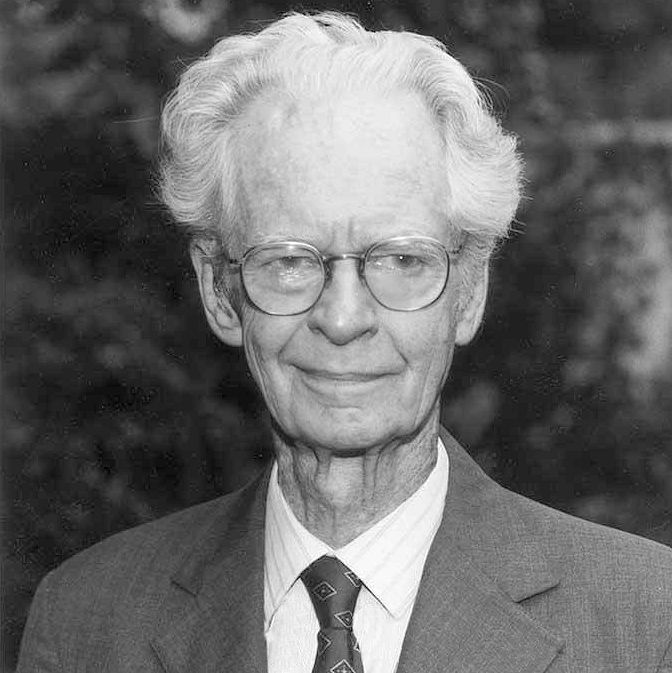
B.F. Skinner had an enormous impact on media and how people interact with advertisements. Through Skinners ideas of operant conditioning we now have a better understanding of advertisement effectiveness and an entirely new study of commercial research (this can be found summarized in my B.F. Skinner literature review that I will post at the end of this entry).
What is my biggest takeaway from this course? That every learning theorist can be connected to almost every other succeeding theory, no matter what the primary subject. This is maybe not the impact that I was supposed to get from the course, but it was a big one for me. It is an idea that should have hit me out of common sense, but it had not. Common sense told me that, yes theorists learn from the superseding theorists, but I was lacking the understanding that they are connected to completely unrelated areas of study i.e. Operant conditioning and media studies.
The rest of the course had major takeaways as well. Having a background in various learning theories helps mold a teaching style. While I am fairly comfortable in my teaching style, I am always one to learn and improve. Having now implanted the ideas of Piaget, Papert, Dewey and others, it has opened my eyes to larger ideas that I can now fold into my class dynamic. While some of these ideas are ones that I think teachers have learned over time, it is always refreshing to have a deeper and technical understanding. I for one will be applying many of Papert's ideas to my repertoire, or at least using his ideas to justify the uncommon tech ideas I plan on implementing into my future classes.

![vm-360[1].gif](http://static1.squarespace.com/static/59bdaf9929f187158ef132a4/59dab17585c5bd856c6d238a/59dab17885c5bd856c6d2400/1507504504087/vm-3601.gif?format=original)
